Boost Your Productivity on iPhone, iPad and Mac.
Use the most advanced AI chat assistants with enhanced capabilities, natively on your devices.
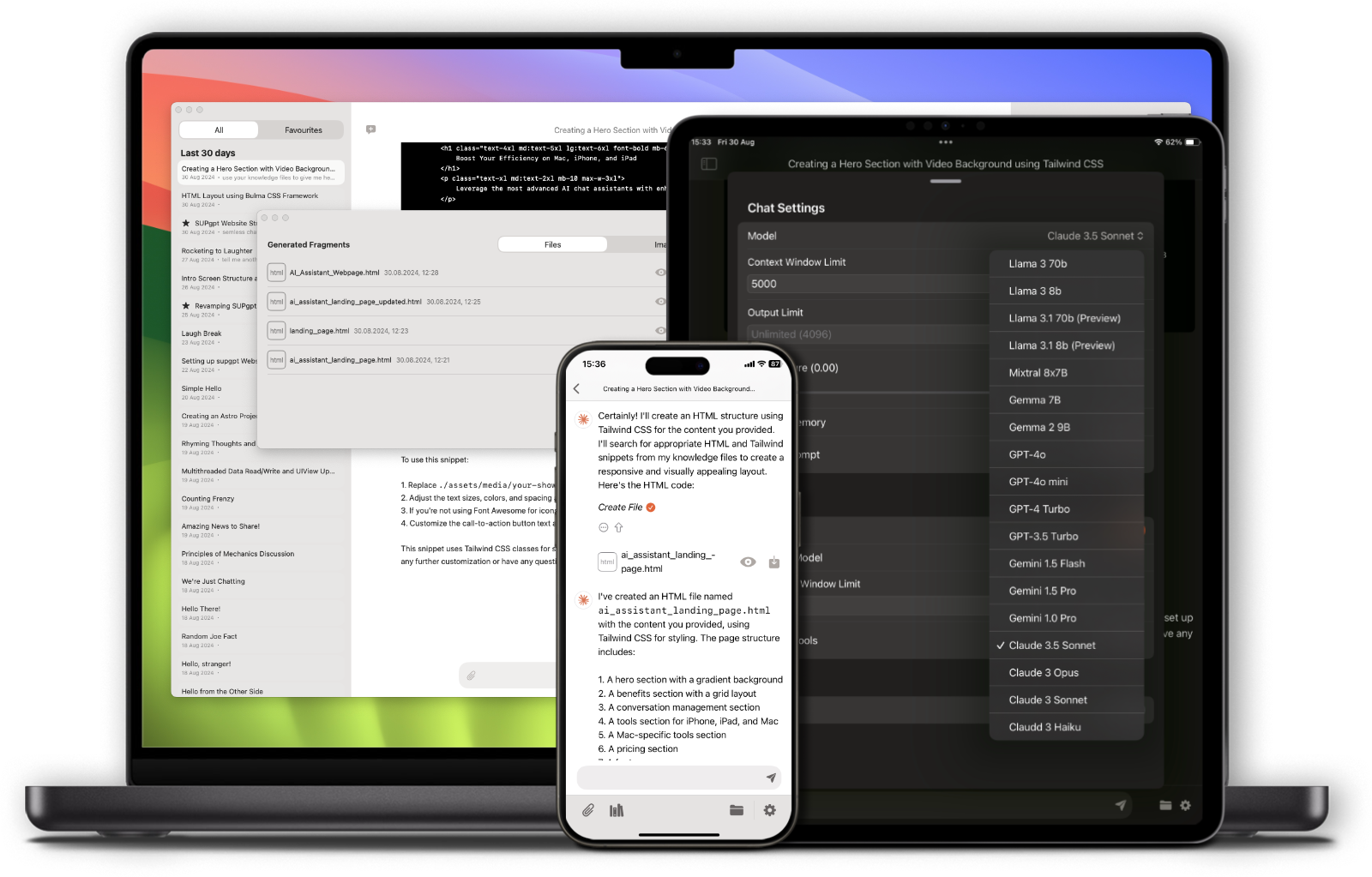
Supported AI Model Providers




Support for Major AI Assistants
Use leading AI models like ChatGPT, Claude, Llama, Gemini, Gemma, and Mixtral in the same chat session.
DALL-E Image Generation
Create stunning visuals and illustrations directly from your text prompts with DALL-E integration for creative projects.
API Key Usage
Utilize your API keys for a flexible pay-as-you-go pricing model, ensuring that you only pay for the services you use.
Enhanced Capabilities
Access a suite of additional tools like file creation, web content extraction, knowledge files and more.
Cross-device support
Enjoy seamless functionality across Mac, iPhone, and iPad, providing a consistent experience whether at home or on the go.
Your Devices, Your Chats
Conversations are stored locally on device and synced across all connected devices using your iCloud.
The AI Assistant App for Your Daily Tasks.
Developers
Edit and optimize files using simple drag-and-drop functionality, or create new files directly within your project folder. Additionally, the ability to execute terminal commands unlocks unlimited possibilities.
Mac Power Users
No need to remember bash commands! You can execute various tasks just by describing what you want to achieve. Whether it's resizing images or re-encoding videos with FFmpeg, SUPgpt can execute the needed commands.
Content Creators
SUPgpt can read the content of most web pages and provide relevant context for your tasks. Whether you’re researching information or crafting social media posts, SUPgpt streamlines the process. Save time and get inspired with ease.
Education & Information
SUPgpt can search through large text files simultaneously and use this information to answer questions. It's ideal whether you want to ask about a lesson material or, for example, need a specification for a product from a catalogue.
Available on All Devices.
Features supported on both iPhone/iPad and Mac version of the app.
Information Recall
Remembers critical details from your chat and make them always available in the current context.
Context Marker
Easily track what information is available in the current context.
Fine Tune
Set context size, output limit, presence penalty, temperature and system prompt.
Text-Based File Generation
Generate various file types, including code, scripts, and CSVs, directly from your conversations.
File Reading
Read generated files and understand the context without manual input.
Image Generation
Utilize DALL-E 3 and 2 to generate images inside the chat session.
Image Understanding
Analyze and interpret images attached to your messages.
Web Search
Perform real-time web searches to gather information and insights directly within your chat sessions.
Web Page Content Extraction
Extract and summarize relevant content from web pages.
Basic API Endpoint Calling
Execute basic CURL commands.
Knowledge Files
Import files to extend the knowledge of the models, enabling them to answer questions about specific content.
Fragments
Access all generated files and images from a single location in your chat session.
Message Attachments
Attach documents or images directly to messages.
File Manipulation
Read and write files directly from your Mac’s drive.
Active Directory
Set a designated active directory for all file manipulation operations.
Bash Command Execution
Execute terminal commands within the app, expanding the functionality.
System Interpreter Access
Use system interpreters (like Python) for executing scripts and automating tasks.
Extended API Endpoint Calling
Call external API endpoints directly from the chat.
Quick Chat
Start a quick chat from anywhere with customisable keyboard shortcut.
Mac Exclusive.
Additional functionalities that integrate seamlessly with macOS.
Price
API costs are billed separately by each service provider.
30 days money back guarantee!
Mac
- One-time purchase.
- Install on up to 3 Macs.
- You can share your license with friends, family and coworkers.
iPhone/iPad
- One-time purchase.
- Use on your mobile devices.
- Free essential features version available.
FAQ
If you don't see an answer to your question, you can send us an email.
No, the app requires at least one API key and OpenAI API key for web content extraction and working knowledge files.
To manage API costs effectively, always adjust your context size according to the task at hand. If a large context window isn't necessary for your application, keep it small. Remember, the entire context is sent with every request, so optimizing its size can significantly reduce data usage and, consequently, costs.
No, your prompts are not stored or accessed by us. The app communicates directly with the APIs.
Your chats are stored locally on your device and synced using you iCloud account. This ensures that your data remains private and is directly accessible only by you.
The app utilizes your iCloud account to sync data. Ensure that you are using the same iCloud account on all devices where you want to sync your data. Settings, API keys and licenses don't sync.
The app requires macOS version 14.0 (Sonoma) or iOS/iPadOS version 17.0.
If you're experiencing difficulties, please reach out to us at hi@supgpt.app for assistance.
You can get a refund for any reason in the first 30 days of your purchase. For Mac Just contact us at hi@supgpt.app. For iPhone/iPad you will have to contact Apple for a refund, because we don't have access to iPhone/iPad payment information.
The app requires unsandboxed access to your files, enabling it to read and write files and access the shell command line. Due to these permissions, it does not conform to the App Store's sandboxing requirements, hence its unavailability there.